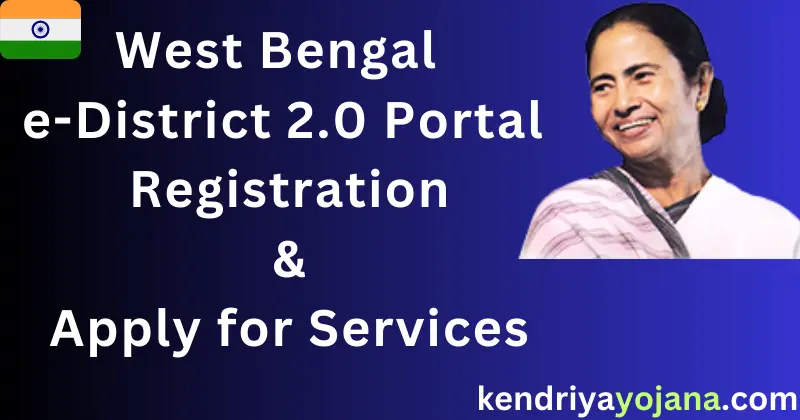West Bengal Government under Mamata Banerjee has Started many Initiatives and Schemes for the Citizens of the State to Provide Various Welfare to them. This Article will discuss the WB e-District 2.0, a Single Window Portal for the Citizen Centric Services. Read this Article to Know more about the West Bengal e-District 2.0 Portal and WB e-District 2.0 Citizen Registration.
West Bengal e-District 2.0
Chief Minister of West Bengal has Replaced the Older version of the e-District with WB e-District 2.0 to provide more information and a platform to support citizens by providing end-to-end Service for welfare schemes and Services.
Now Citizens can Apply for various Schemes and Services Through Their mobile number without going anywhere. e-District 2.0 single window portal is a Mission Mode Project to make the state’s services & schemes available to the citizens through a computerized system.
7 Certificate Services from District Administration along with Issuance for Plot Information, Issuance of a Certified Copy of RoR from the Department of Land and Application for downloading a Certified Copy of the Deed from the Department of IGR are available in the WB e-District 2.0 Portal.
Objectives of WB e-District 2.0
- To provide citizen-centric services Through the Portal.
- To connect people for Services and Schemes in the State of West Bengal.
- To provide a single window Platform to Support citizens for applying for the Certificate in West Bengal.
- The same user ID will be applicable for the Login on this Process.
Features of the WB e-District 2.0
- The same USER_ID of the old portal will apply for login to this system.
- If it doesn’t work, please use your Mobile Number to log in.
- Users are requested to use their Mobile Number as a user ID to log in to this new portal for processing the applications.
Key Highlights
| Service Name | WB e-District 2.0 Portal |
| State | West Bengal |
| Launched By | Mamata Banerjee |
| Category | WB Government Schemes |
| Beneficiary | Citizens of the State |
| Objective | Single window for Services |
| Application Mode | Online |
| Official Website | edistrict.wb.gov.in |
How to Register on WB e-District 2.0 Portal?
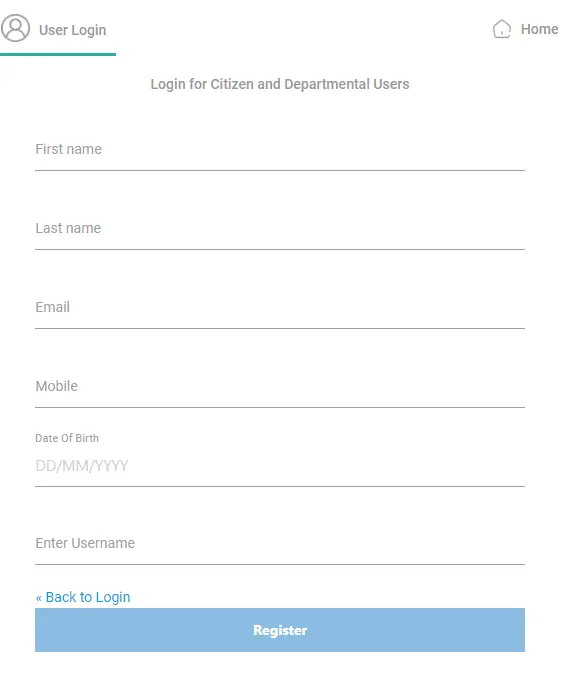
- Visit the Official Website of the Portal.
- Click on the Login/Sign-up Button given on the Homepage.
- Click on the Register Button given on the Screen.
- Now Enter Your Personal Details like Mobile Number, e-mail ID and Mobile Number along with Date of Birth.
- You may Choose a Username for Login Purpose.
- Click on the Register Button for final WB e-District 2.0 Registration.
WB e-District 2.0 Login Process
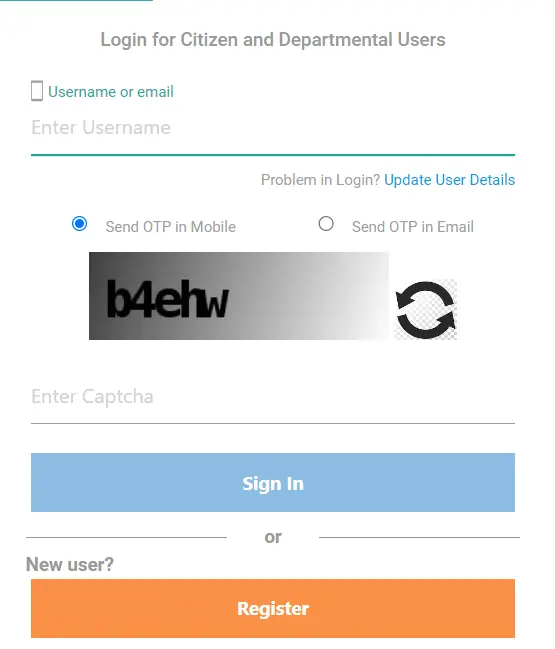
- Visit the Official Website of the Portal.
- Click on the Login/Sign-up Button given on the Homepage.
- Now Login with Your Registered Mobile Number.
- Verify your mobile number with OTP received via SMS.
- Apply the service at your convenience by Searching with the application name and directly apply
- Make the Payment using Online Mode.
- Download the Certificate Anytime and Anywhere.
- You may track Application Status at Your Convenience.