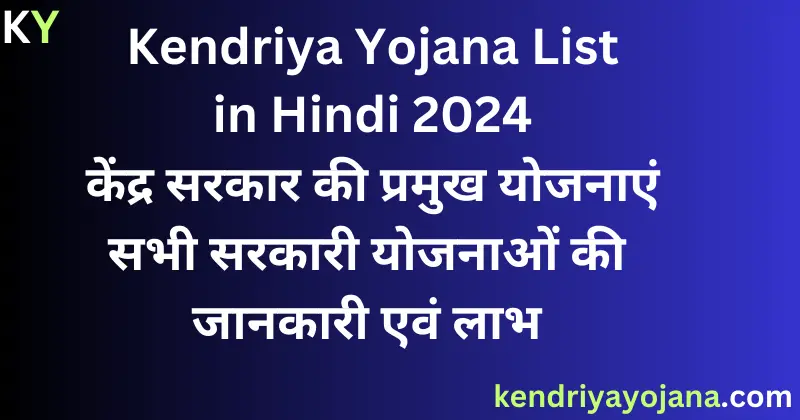National Scholarship Portal has Started the NSP OTR Program for Students to Apply for Scholarships. In this article, we are Going to Discuss the NSP One Time Registration and NSP OTR App for Students.
NSP OTR Registration 2024
If You Are a Student in India Want to Apply for Different Schemes launched By the Government of India. The Government of India Has launched a National Scholarship Portal for those Students who want to Apply for Different Scholarship Schemes. One Time Registration is Mandatory for Applying for Various Scholarship Schemes on the National Scholarship Portal.
The government has started the NSP OTR Registration Process for The Academic Year 2024-25. One Time Registration is a unique number allotted to the Student and is Applicable for an Entire Academic Career on the National Scholarship Portal.
Features of the NSP OTR Registration
- NSP OTR is a unique 14-digit number issued based on the Aadhaar/Aadhaar Enrolment ID (EID) and is applicable for the student’s entire academic career.
- OTR is required to apply for the scholarships on the National Scholarship Portal from AY 2024-25.
- OTR can be generated using an Aadhaar/Aadhaar Enrollment number(EID).
- The students who have applied on the National Scholarship Portal in AY 2023-24 will be allotted the OTR/Reference number through the portal and intimated through SMS.
- NSP OTR simplifies the scholarship application process, eliminating the need for registration each academic year.
- NSP OTR is required to apply for the scholarship on the National Scholarship Portal.
- NSP OTR App will be launched soon and available on Google Play Store.
Key Highlights
| Scheme Name | NSP OTR Registration |
| Launched By | Govt of India |
| Category | Central Government Schemes |
| Beneficiaries | Students |
| Benefit | Scholarship for Students |
| NSP OTR Registration Mode | Online |
| Official Website | scholarships.gov.in |
Guidelines for NSP OTR Registration
- OTR is Mandatory for Applying for Various Scholarship Schemes on the National Scholarship Portal.
- An Active Mobile Number is Mandatory for NSP OTR App
- No Payment of Fee is Required for OTR.
- Any wrong/false information may lead to rejection.
- Only One OTR is allowed per Student while Parents or guardians can Generate Maximum 2 OTRs.
- In case more than one OTR is Found for a Student, then the Student will be debarred from the Scholarship.
- Aadhar is Required for Generating OTR, If Aadhar is Not Assigned to the Student then Registration can be Done using Her/His Parent or Legal Guardian.
- It is advised to update other Relevant Demographic Information like Name, Date of Birth, and Gender to Match with Aadhar.
- Face-authentication is Required for Generating OTR Number.
- Once allotted an OTR, Students Can Apply for the Scholarship Schemes.
How to do NSP OTR Registration?

- Visit the Official Website of the National Scholarship Portal.
- Click on the Apply for One Time Registration Link Given on the Homepage.
- Read the Guidelines regarding NSP OTR Registration.
- Now Enter Your Active Mobile Number and Click on the Get OTP Button.
- Enter the OTP Received on Your Mobile Fill in the Captcha Code and Then Click on the Next Button.
- Now Enter Your E-mail ID and Aadhar Card Details and Submit the Personal Details.
- After Successful Registration of NSP OTR, a Reference Number will be sent on the Registered Mobile Number.
- Now Download and Install the NSP OTR App and Face RD Services from Play Store.
- Now Perform Face Authentication using the Generated Reference Number for OTR sent on your Mobile Number.
- After Successful Face-Authentication, NSP OTR will be Generated.
- Please Apply for Scholarships using OTR, Merely Generation of OTR does not Tantamount to Application For Scholarship.
How to do NSP Student Login?

- Visit the Official Website of the National Scholarship Portal.
- Click on the Student Login Button given on the Homepage.
- Enter Your one-time registration Number and Password.
- Enter the Captcha Code and Click on the Login Button.
- Keep Your Password Confidential and Avoid Sharing it with anyone to protect your Account Security.
- Any Wrong/False information may lead to Rejection.
How to Download NSP OTR App?
Students can Download the NSP OTR App from the Play Store to Complete their OTR Registration. NSP OTR App has many features like Face Authentication, Registration and Login Process.