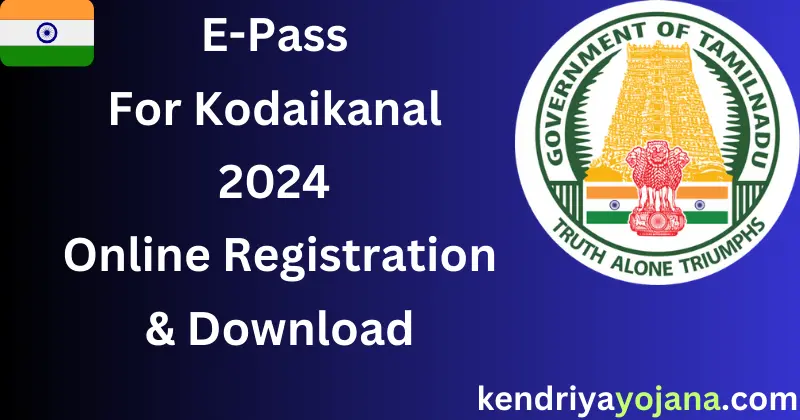E-Pass For Kodaikanal 2025 Registration
Tamilnadu Government has taken a good Step towards the Controlling of Traffic Congestion and environmental pollution in the Hill Stations of Ooty and Kodaikanal. Today we are going to talk about the Kodaikanal e pass 2025 Registration Online for the Tourists who are planning to visit the Kodaikanal in upcoming days. Read this Article to get full information related to E-pass for Kodaikanal 2025.
E-Pass For Kodaikanal 2025
After the Guidelines issued by the Madras High Court, the State Government has decided to Estimate the Number of Tourists in the State as Tourists visiting Kodaikanal will Require an E-Pass for Kodaikanal. The ePass for Entry into Kodaikanal can be Issued for a maximum period of 55 Days.
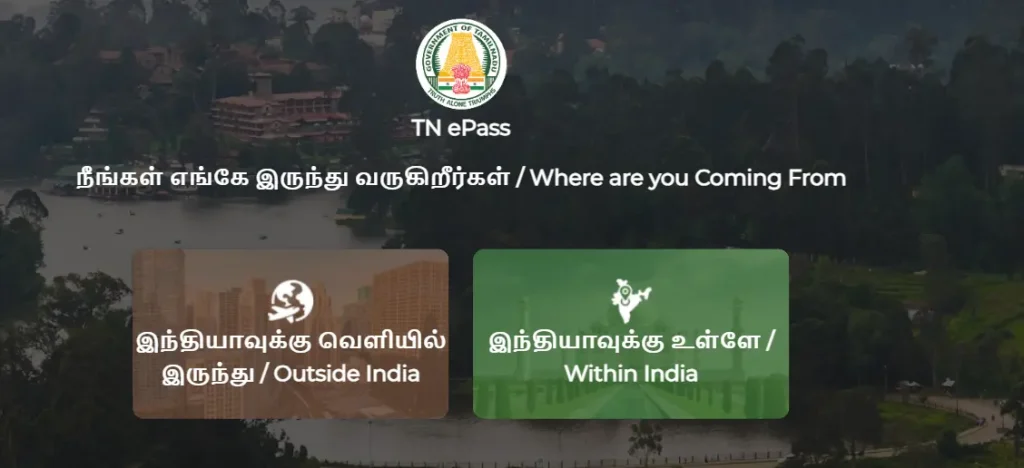
The Kodaikanal e pass 2025 Registration Online was officially launched in May before Monsoon to Handle the Traffic Congestion and Environmental issues in Kodaikanal. This System Allows the District Administration to Estimate the Number of Tourists visiting Kodaikanal and Also allows the district Administration to prepare essential things for Tourists.
E-Pass For Kodaikanal 2025 Overview
| Topic Name | Kodaikanal e pass 2025 Registration Online |
| State | Tamil Nadu |
| Launched By | State Government |
| Category | Tamil Nadu Government Schemes |
| Start Date | May 2024 |
| E-Pass issued for | Ooty and Kodaikanal |
| Registration mode | Online |
| Official Website | epass.tnega.org |
Kodaikanal E-Pass 2025Registration Requirements
- Name
- Photo ID
- Mobile Number
- E-mail ID
- Address
- Trip Dates
- Stay Location
- Vehicle Type
- Fuel Type of Vehicle
- Vehicle Details .
- Number of Persons
- Pollution Certificate of Vehicle
- Trip Duration ( Number of Days to Stay)
- Purpose of Visit in Kodaikanal
Kodaikanal e-Pass 2025 Registration Online
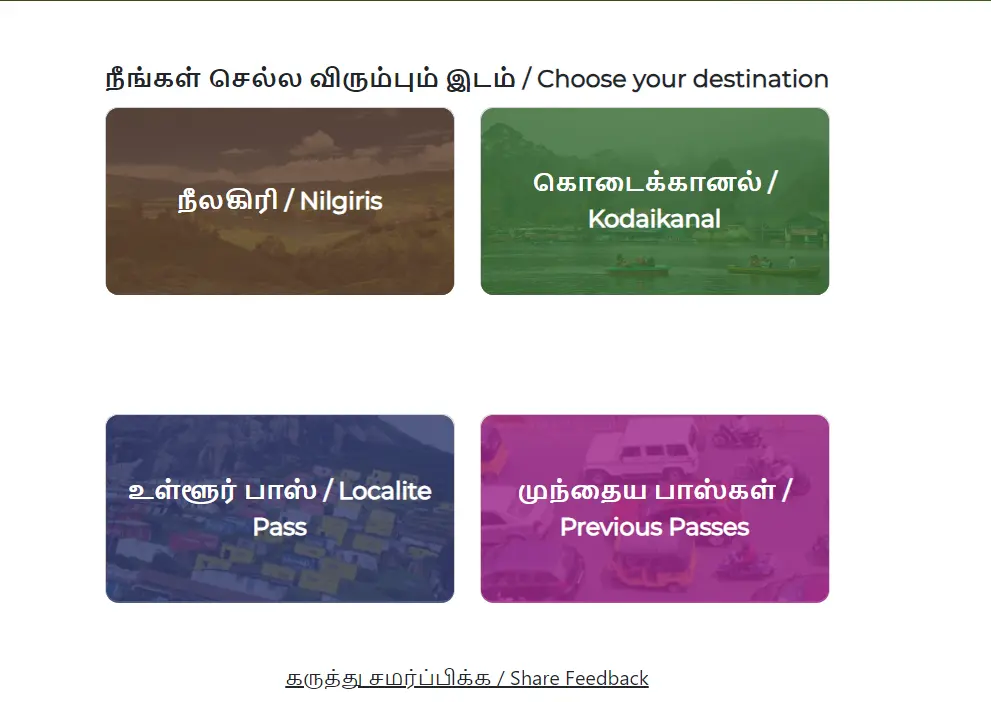
- The first Step is to visit the Official Website of hr TN E-Pass
- Now Select Your Category as within India or outside India.
- Then Enter Your Mobile Number or E-mail as per Your Category.
- Then Enter Your OTP Received on Your Mobile Number or E-mail ID.
- Now You will able to see Four Options just like Below:
- Nilgiris (Ooty)
- Kodaikanal
- Locality Pass for Local Places
- Previous Passes
- Select Kodaikanal from the Option and Fill out the Kodaikanal e-Pass Registration Form.
- Enter Your Details like the Applicant’s Name and the Purpose of visit.
- Enter the Vehicle Registration Number.
- Fill in the whole Information Regarding the TN ePass Application.
- After Accepting the terms and Conditions, Click on the Submit Button to Generate the ePass for Kodaikanal.
- Now you can Print Your Kodaikanal e-Pass.
How to Cancel ePass for Kodaikanal 2025?
If You have already Applied for TN ePass Application and want to Cancel it now due to some reasons then you don’t have to go anywhere, just follow the Below instructions to cancel your ePass for Kodaikanal:
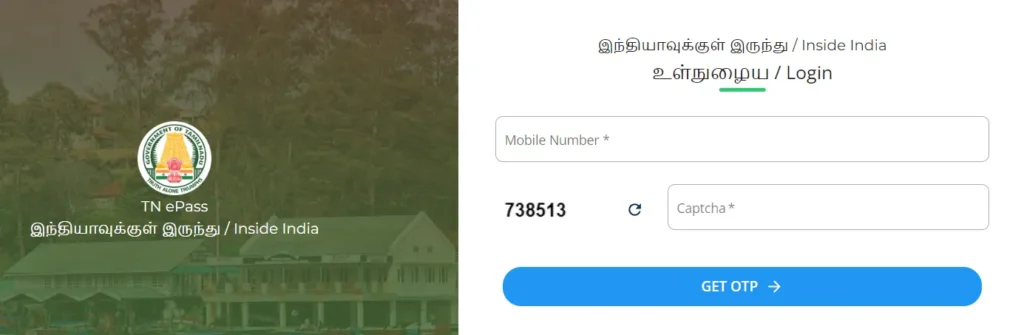
- Visit the Official Website of the TN ePass.
- Log into Your Account with your Mobile number and OTP.
- Now You will have to Click on Previous Passes.
- Select Your Pass from the List and Click on the Cancel Button.
- In the Next Step, You will receive a confirmation Message for your Cancellation of ePass.